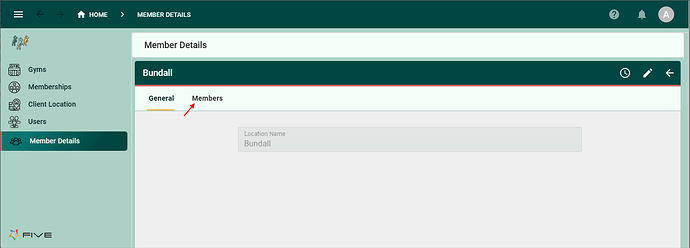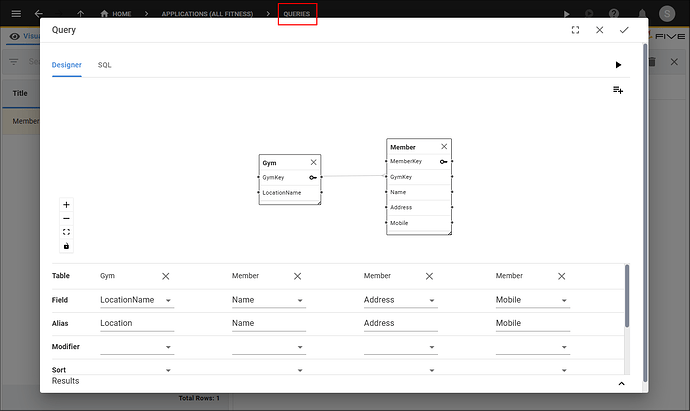Hi TheMaskedDev,
The great thing about Five is you have several ways you can do this. Let’s start with that not only do you want to view the data, but you also want the ability to be able to edit the data.
You can set a page type of ‘Grid’ on your form and all the records will be listed in individual rows and you can edit inline.
For this example, I have a Gyms form and it has two pages, the first page has a type of ‘Form’ and the second page has a page type of ‘Grid’ as you can see in the image below.
If we take a look at the Members page you can see it references the Members form, so in the grid it will display all the fields that are included in the list in one record.
We’ll take a look at the running application now to demonstrate this. In the image below, you can see the Members page on the Gyms form shows all the data in one record and this data can be edited inline and new records can be added. You can see in the image below the member ‘Barry’ is being added.
Now let’s say you want the grid to take up the entire page and not show the Gym list next to it. We can do this by adding the Gyms form on a dashboard. The two images below show the how the Members Details dashboard is setup. All it has is one action which is the Gyms form.
Once again, we’ll go back into the All Fitness application and take a look at how a grid will work on a dashboard. At the top-level we have all the gym locations and we can select a gym location from the list.
After selecting a location, it will take us down to the form for the selected gym and we now have access again to the Members tab.
If we click the Members tab, this gives us access to the Members grid that takes the entire page and we can edit inline. Of course if you wanted it displayed like this but not editable you can make the form read-only.
Now lets take a different approach and say you just wanted to view the data. You can create a ‘List’ page type and include all the fields in the list you wanted to see. If you take a look at the image below, you can see on the Gyms form I have now changed the Members page to have a page type of ‘List’.
Back in the All Fitness app, if I navigate to the Members page on the Gyms form, you can see all the data listed here, however, it can not be edited unless a record is selected and this will take you into the form where you will be able to edit details.
Now we have another option, this is purely just to make your data displayed in each record for viewing. You can write a query either using Five’s Query Builder or Five’s SQL Editor.
This query can now have a menu item created for it.
Now when we go back into the All Fitness application and select the menu holding the query, we will see the results in a report style and these records can only be viewed.